Viewing 3D on Your Phone
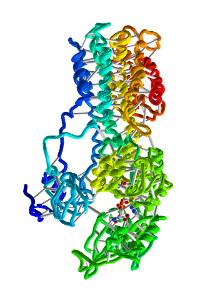 Smart phones and tablets with recent releases of Chrome, Firefox, Safari, or Internet Explorer can display 3D models from the Web. These devices also have internal sensors that tell the browser about its orientation. The orientation information can be used to manipulate the view of the model without needing to interact with the the screen - just turning your phone will show you different orientations of the model.
Smart phones and tablets with recent releases of Chrome, Firefox, Safari, or Internet Explorer can display 3D models from the Web. These devices also have internal sensors that tell the browser about its orientation. The orientation information can be used to manipulate the view of the model without needing to interact with the the screen - just turning your phone will show you different orientations of the model.
The model illustrated here is ATPase-2. This is one a many models available at NIH's 3D Print Exchange site (reference on the model's page). Using your favorite browser on your mobile device (phone, table, or some laptops), download the model using the mono view link. The display software is designed for landscape (wide) use for normal viewing from a vertical (standing or sitting up) position. As you tilt the device up or down, the bottom (or top) will show. Left/right rotation will show you different sides (including the back side) of the model. Spinning the device will maintain the model in position until the browser flips to portrait display. You can return the device to its normal landscape orientation and the model will revert to its normal display. The display of the model can also be controlled by screen touch or mouse click and drag.
The Models page currently has 16 models from a variety of sources that illustrate viewing with a mobile device. Additional models will be added over time. If you have a model you would like to see displayed, please contact me. The model needs to be in X3D format, but I have many tools to convert models from Maya (including OBJ and FBX), Blender, Meshlab. Once in X3D format, it is less than 5 minutes to add the model into the system.
